Italics in iTerm2 without breaking SSH
iTerm2 is probably the reason I stick to developing in OS X instead of switching to a moderately saner alternative. It’s a brilliant terminal emulator with tonnes of nifty features—none of which I’m willing to give up!
A minor example is inline italics fonts. Compare editing in Markdown in vim-pandoc with italics:
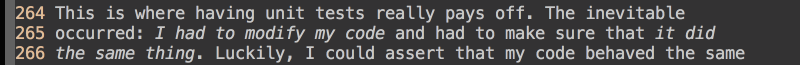
and without:
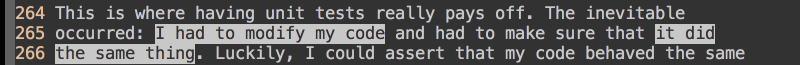
Due to fun terminfo settings, my $TERM setting of
choice—xterm-256color—does not claim to have codes to turn on and
off italics. Other posts have suggested creating a copy that
extends xterm-256color and setting iTerm’s $TERM variable
appropriately. I disagree.
The problem is when SSHing into machines without your custom terminfo
entry installed—other machines don’t know what to do with it. They
resort to safe defaults which means everything gets screwy. In order to
get around it, you have to make sure to add an appopriate line to your
remote .bash_profile, .zshrc or the similar file that sets your
$TERM to xterm-256color or at least something compatible, lest you
suffer losing all of your pretty visual features in Vim. To me, this is
unacceptable.
My solution
Simply override the local entry for xterm-256color! Sure, it’s a bit
uncouth, but you’re only affecting your own machine, right? The worst
that can happen is that remote machines won’t display italics.
Conversely, you probably don’t SSH into your Mac, so the fact that you
have a “damaged” terminfo entry is entirely irrelevant. If you’re still
with me, do the following:
Write the installed terminfo entry to a temporary text file using infocmp:
infocmp xterm-256color > /tmp/xterm-256color.terminfo
Then, append the magic line sitm=\E[3m, ritm=\E[23m, which defines the
escape codes that iTerm will interpret to render things in pretty
italics:
printf '\tsitm=\\E[3m, ritm=\\E[23m,\n' >> /tmp/xterm-256color.terminfo
And now overwrite the existing terminfo entry for xterm-256color:
tic /tmp/xterm-256color.terminfo
Now open a new terminal and type the following to test:
echo `tput sitm`italics`tput ritm`
Here are all the steps combined in one dangerously copy-pastable snippet:
infocmp xterm-256color > /tmp/xterm-256color.terminfo
printf '\tsitm=\\E[3m, ritm=\\E[23m,\n' >> /tmp/xterm-256color.terminfo
tic /tmp/xterm-256color.terminfo
Caveats
If you upgrade OS X (say from Mavericks to Yosemite), you will have to do this all over again. Because Apple isn’t too keen with you administering your own system. ¯\_(ツ)_/¯